Enso is a good example of the axiom that 'Search is faster than navigation'. Its one of the tools that I was introduced to by the book 'The productive programmer' by Neal Ford. It has been handy ever since.
The concept of the tool is pretty simple... it redefines the way in which you communicate with your machine. e.g. If I want to install or uninstall a program, I do not want to click through a number of windows and dig through menus (and lose my focus by the time I get there). My intention is 'open add or remove programs' so that I can install that new app. It may be a tiny boost but multiplied by the volume of instances / day, Enso can save you a lot of time. So lets get right to it...
First you need to install Humanized's Enso launcher (12 MB download)
Next it's easier if you are a keyboard person instead of a mouse person. You need some dexterity with your left pinky finger
Enso takes over your capslock key once installed. So keep capslock pressed down with your left pinky (you should see a green floating band at the top-left) and continue typing to issue commands....
Opening/Launching programs
With Vista and Windows7, this is not something to write home about. Both of them have a real-time search box when you invoke the Start Menu - where you can enter a substring/part of the app you want to invoke and the start menu narrows down your choices.
However if you're on WinXP, you're gonna love this. e.g I always had to go hunting for the add/remove programs applet inside the Start Menu. (or pick something else e.g. like a specific version of Visual Studio). Soon I'd be piling on quick launch icons ; and even that required you to reach for the mouse. (I like to be one with the keyboard as long as possible).
Now with enso, reach out your left pinky to the capslock key. Keep it pressed, while you continue to type a substring e.g 'open remove' or 'open 2008' in the green floating band that just popped up. You'll see a dynamically updating dropdown that you can use to select with the arrow keys. When you lift your finger off the capslock key. The selected program shall be opened. No kidding... try it. It's addictive ; No program is ever more than one open command away.
Useful: Absolutely
Associate a file/directory/url/shortcut with a command
Assume you have a directory that you frequently access e.g.
d:\mail\snail\wail\jail
Ensure that the above path is selected (either in the location bar of windows explorer or write it down in notepad and select it). Next use your pinky and type in
learn as open jail
Enso should get back with 'open jail is now a command'
Now try opening like before.
Caps + 'open jail'
and you should see a windows explorer window pointed at the right folder.
You just taught Enso a new command 'jail'.
You can verify this by looking in your MyDocuments folder. You should see a folder created by Enso with all your commands.
This also means that you can carry your enso commands with you across machine (e.g. in a USB storage device), dump it to the local MyDocuments folder and off you go.
Of course Enso just takes over your capslock key, to regain that function, Enso has 2 commands. Keep caps pressed and type
'capslock on' OR
'capslock off'.
You can make Enso unlearn a command by saying
Caps + 'unlearn open jail' Enso wipes its memory cells clean.
Useful: Usually. e.g. you could associate your MRU visual studio solution file with a command 'curproj'
Now try this on selected files/shortcuts.
e.g. Select any exe or shortcut in your file explorer.
Caps + learn as open someexe
Now you can the exe is at your fingertips with
'open somexe'
Works for shortcuts too. You can even create a "rooted view" e.g. create a shortcut for %windir%\explorer.exe /e, /root, D:\tarpit\theNextKillerApp
Select it and learn it as a command. Try it out
Useful: Sometimes
Works for urls as well. Enso would open up your a new instance/tab of your default browser pointed at the learned url.
e.g. select http://www.answers.com/topic/dexterity right here. Teach enso a new command
Caps + 'learn as open dex'
Now you can open this page at any time using
open dex
Useful: Occasionally - since browsers have generally better at this; bookmarks, tags and incremental search in the address bar.
Jump/Switch to an open window or tab in a browser
This one is nice.
Caps + 'go google'
or
go taskjump directly to an open window which has that substring in the window title.
Its works for browser tabs too - if you had a minimized or buried browser with a tab showing google's homepage, the right browser and child tab would be activated. Its a shame it doesn't work with Firefox3.. seems to be a bug that could be fixed. Works with IE8
Useful: Pretty much ; wish I could unlearn alt+tab-ing as easily as Enso.
Open with ...
This one is supereasy but hasn't become second nature to me yet. You can select any file (e.g. in a file explorer)
Caps + 'open with [name of app]'
and Enso does just that. e.g. 'open with notepad' will open up the selected file in notepad.
Useful: Yes. No more Shift+right click > Open with ... > hunt for the exe if !inList. Freedom!!
Close active window/tab
the command is close. I like dismissing windows with
Caps +'cl'
Enso can do minimize and maximise too.
For more inbuilt commands, Use Caps + 'command list' to have a look at inbuilt commands. I believe you can script custom commands too (e.g. 'mail' instead of 'open Outlook') if you know a bit of Python. However that's outside the scope of this post :)
That's all folks!
HOW TO : Setup your Xtreamer to stream content off Windows (Win7) machines via a wifi network
Update#2 [Apr 2010]: Sent the wireless USB dongle back to their seller in India since it was within the warranty period. They sent me a new dongle, free of cost. Now the whole setup is functional again. The online forum on the other hand was another deal altogether...
Update: My Xtreamer has stopped communicating via wifi after 3 days, without any configuration changes. "Can't get SSID" is the only response I get from the network settings page. The Wifi antenna drivers are proprietary (available for download) and hence I can't isolate the problem to the antenna. 2 subsequent posts to the Xtreamer forum have been mysteriously being deleted without any dialogue/clarification. Verdict as of now: Flaky antenna/connection finder.. wouldn't get this if streaming is your main need.
This post details my skirmishes in getting my Xtreamer (a streaming media player) to wirelessly stream content off my Windows7 laptop via a DLink N-Router. You could hook it up such that the Xtreamer can also access the internet - but I haven't done that. I intend to use the Xtreamer on a local trusted network and internet access on a diff public wireless network.
Update: My Xtreamer has stopped communicating via wifi after 3 days, without any configuration changes. "Can't get SSID" is the only response I get from the network settings page. The Wifi antenna drivers are proprietary (available for download) and hence I can't isolate the problem to the antenna. 2 subsequent posts to the Xtreamer forum have been mysteriously being deleted without any dialogue/clarification. Verdict as of now: Flaky antenna/connection finder.. wouldn't get this if streaming is your main need.
This post details my skirmishes in getting my Xtreamer (a streaming media player) to wirelessly stream content off my Windows7 laptop via a DLink N-Router. You could hook it up such that the Xtreamer can also access the internet - but I haven't done that. I intend to use the Xtreamer on a local trusted network and internet access on a diff public wireless network.
NUnit ExpectedException Bug in 2.4.7
"Bug In NUnit ? It can't be!" Exactly my words ; However it turned out that the behavior is due to a newer NUnit runner (Gui v 2.5.3) running a test fixture referencing an older version of NUnit.Framework.dll (v2.4.7)
Try this in a NUnit test fixture referencing NUnit.Framework v 2.4.7
I found that the test passes if "any" exception is thrown. It doesn't have to match the specified type. A false positive!
To fix this, upgrade your NUnit version to 2.5.2. You'd also need to fix a compile error. 'ExceptionType' property has now become ExpectedException.
You live... you learn.
Try this in a NUnit test fixture referencing NUnit.Framework v 2.4.7
// 2.4.7 - test passes even if an exception of wrong type is thrown
[ExpectedException(ExceptionType=typeof(FileNotFoundException))]
[Test]
public void Test_ExpectedException()
{
throw new ArgumentException();
}
I found that the test passes if "any" exception is thrown. It doesn't have to match the specified type. A false positive!
To fix this, upgrade your NUnit version to 2.5.2. You'd also need to fix a compile error. 'ExceptionType' property has now become ExpectedException.
//2.5.2 'works as expected'
[ExpectedException(ExpectedException=typeof(FileNotFoundException))]
[Test]
public void Test_ExpectedException()
{
throw new ArgumentException();
}
You live... you learn.
Method resolution in Ruby : OR how to find Mr. Right method?
Before I begin: Some of the stuff below may be incorrect (Corrections welcome.), however it helps me understand ruby method resolution. I have come up with this model based on my reading of the RubyProgrammingLanguage book (must-read for anyone learning Ruby) by Flanagan & Matz and some tinkering.. it may not be accurate (if that is what you're after)
Basket of Facts:
class-objects are special in a few ways:
So now let's get started. Don't let the following mouse-drawn picture scare you - it'll all make (some?) sense in sometime. In the meantime, right click on it and open it up in a new tab and have the picture handy for reference while you descend into this post.
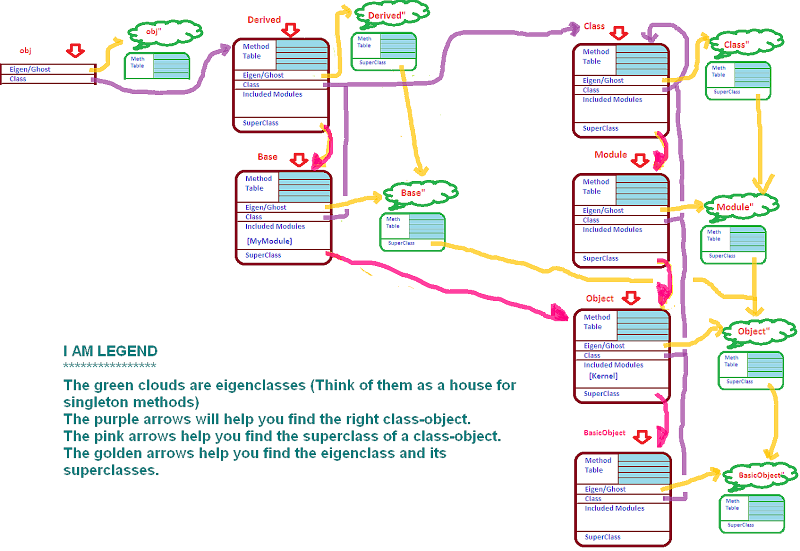
Next jump right over this big puddle of source code. You can copy it into your editor if you want to try it out with me..
****LANDING ZONE****
Nice Jump!
I have defined a new class called 'Derived' which derives from 'Base' and includes 'MyModule'.
Unless a base type is explicitly specified, all classes derive from Object (which includes Kernel) (and derives from BasicObject - new in Ruby 1.9). e.g. Base derives from Object. This can be verified via
Base and Derived each have defined a class method (self.breadcrumb) and an instance method (breadcrumb). MyModule just defines a module method of the same name.
Convention: Class/Singleton methods would print receiver.breadcrumb. Instance methods would print receiver#breadcrumb.
Take a deep breath and dive in...
First lets create a new instance of Derived and add a singleton method to it. (i.e. a method that is present only in that instance. Another instance of Derived would not have this method)
Here's how we do that...
'Call once': once the method is called, the method disappears (is 'undefined'). This will help us uncover the order in Ruby tries to find a method. I have added such methods in all types up the hierarchy (and then some) to help us spot the trail.
(Note: Instance methods use class_eval to remove themselves. Singleton/class methods use instance_eval. Refer to the RPL book)
And now for the moment of truth
Output:
********Method call on an object********
DerivedObj[id:6186928].breadcrumb
Derived#breadcrumb
Base#breadcrumb
MyModule#breadcrumb
Object#breadcrumb
Kernel#breadcrumb
Refer to the image (I was reading Why's Nobody know Shoes; which might explain some of the weird imagery and the helpfulness of it all ;) So here's what happened in the sequence illustrated by our 'call-once' breadcrumbs:
To the extreme left is our object d,
If you try calling the method again, Ruby would not be able to find a method of that name and would now try looking for a method_missing method (in the same manner as it tried looking for breadcrumb. However this time it is guaranteed to find it because Kernel has a method_missing implementation that raises the NoMethodError. Need to see it to believe it?
temp.rb:84:in `block in': undefined method `breadcrumb' for # (NoMethodError)
from temp.rb:84:in `times'
from temp.rb:84:in `'
So lets recap the steps.
1. Look in the eigenclass (golden arrow) for the class
2. If not found, traverse the class attribute (purple arrow) to find the class-object.
3. Look in the instance methods for this class
4. If not found, try included modules of the class (in reverse order of mixin)
5. If not found, check if we have a superclass (pink arrow). If yes, repeat steps 3-5 till we run out of superclasses
6. If still not found, go back to Step1 but this time look for a 'method_missing' method'
By the way, we just saw how instance methods are inherited. (Snuck that one on you.) If Derived doesn't define an instance method, all its ancestors are looked up in order ; inheritance works.
Take a break, have some lemonade before we set out again... Ready? Off we go again. This time instead of calling a method on an object, we call a class method. Comment the previous 2 lines...
Output:
*****Method call on a class-object******
Derived.breadcrumb
Base.breadcrumb
Object.breadcrumb
Class#breadcrumb
Module#breadcrumb
Object#breadcrumb
Kernel#breadcrumb
Hey! we see some instance methods being invoked when we call a class method. What the... Deep breaths 1..2..3..pfffhoooo (u got to get the pfffhoooo right)
Let's see if our image can help us out, find the object pointed to by the constant Derived (3rd box from the left - first row)
If you make one more call, you should now be guessing that a NoMethodError should show up from Kernel#method_missing(similar to the previous example)
So lets refactor the steps.
So the only new tidbits were
And that also explains how class method calls can result in instance methods being called. (Lines4-7)
And that's it folks! You will wake up enlightened or confused when I snap my fingers :)
As an exercise to people who like to stay and flex some meta-programming muscles. Try and explain this predicament.
Module defines a constants method, which returns the list of all known constants (incl. class names).
Module.constants => 102
Any user-defined class e.g. Base or Derived inherits this method ; however Base.constants returns only the constants defined inside Base (and its superclasses). e.g. If I add a constant inside Base.
Base.constants => 1
How does Module's constants behave differently in the Base (which inherits this functionality)?
Hint: Check Module.singleton_methods and Module.public instance_methods
Hint2: Hit Stackoverflow and search for the answer once you have taken a good crack at it.
Basket of Facts:
- A Ruby type is an object of type 'Class' (henceforth referred to as a class-object)
- An object has a class attribute pointing to the right class-object.
- An object has an "eigenclass"/"metaclass" that holds singleton methods (methods that are only available to that instance.)
class-objects are special in a few ways:
- a class-object has its class attribute pointing to the 'Class' type in Ruby
- a class-object has a superclass
- the "eigenclass" of a class-object also has a superclass; the eigenclass of its superclass
- a class-object has an included modules list
- a class-object has a table of methods (instance methods defined in the class definition)
- class methods are singleton methods of the class-object
- a class-object is generally associated with a constant viz. it's class name.
So now let's get started. Don't let the following mouse-drawn picture scare you - it'll all make (some?) sense in sometime. In the meantime, right click on it and open it up in a new tab and have the picture handy for reference while you descend into this post.
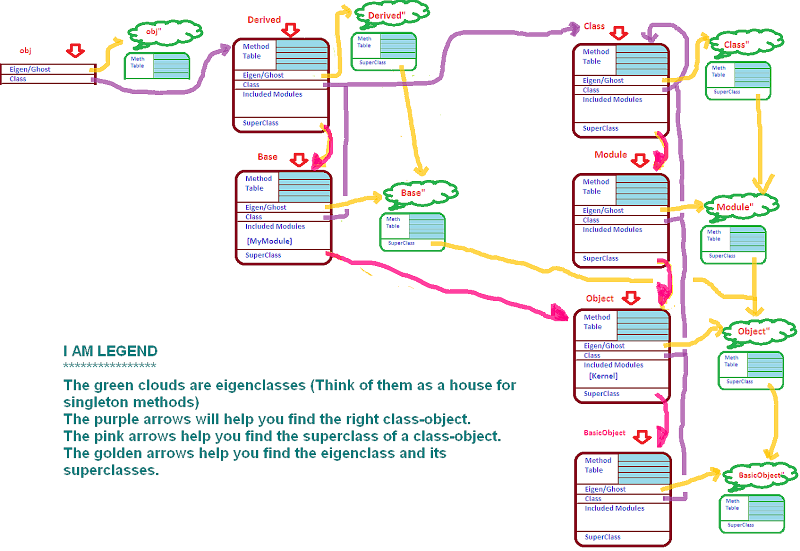
Next jump right over this big puddle of source code. You can copy it into your editor if you want to try it out with me..
module Kernel
def breadcrumb
puts "Kernel#breadcrumb"
Module.nesting[0].instance_eval{ remove_method :breadcrumb }
end
end
class Object
def breadcrumb
puts "Object#breadcrumb"
Module.nesting[0].instance_eval{ remove_method :breadcrumb }
end
def self.breadcrumb
puts "Object.breadcrumb"
class << Module.nesting[0]
instance_eval { remove_method :breadcrumb }
end
end
end
module MyModule
def breadcrumb
puts "MyModule#breadcrumb"
Module.nesting[0].instance_eval{ remove_method :breadcrumb }
end
end
class Base
MY_CONST = :b
include MyModule
def breadcrumb
puts "Base#breadcrumb";
Base.class_eval{ remove_method :breadcrumb }
# Base.instance_eval{ remove_method :breadcrumb } UH-OH! why does this remove the inst method
end
def self.breadcrumb
puts "Base.breadcrumb"
class << Module.nesting[0]
instance_eval{ remove_method :breadcrumb}
end
end
end
class Derived < Base
def breadcrumb
puts "Derived#breadcrumb";
Module.nesting[0].instance_eval{ remove_method :breadcrumb }
end
def self.breadcrumb
puts "Derived.breadcrumb"
class << self
instance_eval{ remove_method :breadcrumb}
end
end
end
class Class
def breadcrumb
puts "Class#breadcrumb";
Class.class_eval{ remove_method :breadcrumb }
end
end
class Module
def breadcrumb
puts "Module#breadcrumb";
Module.class_eval{ remove_method :breadcrumb }
end
end
****LANDING ZONE****
Nice Jump!
I have defined a new class called 'Derived' which derives from 'Base' and includes 'MyModule'.
Unless a base type is explicitly specified, all classes derive from Object (which includes Kernel) (and derives from BasicObject - new in Ruby 1.9). e.g. Base derives from Object. This can be verified via
d = Derived.new
p d.class.ancestors # => [Derived, Base, MyModule, Object, Kernel, BasicObject]
Base and Derived each have defined a class method (self.breadcrumb) and an instance method (breadcrumb). MyModule just defines a module method of the same name.
Convention: Class/Singleton methods would print receiver.breadcrumb. Instance methods would print receiver#breadcrumb.
Take a deep breath and dive in...
First lets create a new instance of Derived and add a singleton method to it. (i.e. a method that is present only in that instance. Another instance of Derived would not have this method)
Here's how we do that...
d = Derived.new
class << d
def breadcrumb
puts "DerivedObj[id:%d].breadcrumb" % object_id
class << self
instance_eval{ remove_method :breadcrumb}
end
end
end
'Call once': once the method is called, the method disappears (is 'undefined'). This will help us uncover the order in Ruby tries to find a method. I have added such methods in all types up the hierarchy (and then some) to help us spot the trail.
(Note: Instance methods use class_eval to remove themselves. Singleton/class methods use instance_eval. Refer to the RPL book)
And now for the moment of truth
puts "Method call on an object".center(40, "*")
6.times{ d.breadcrumb }
Output:
********Method call on an object********
DerivedObj[id:6186928].breadcrumb
Derived#breadcrumb
Base#breadcrumb
MyModule#breadcrumb
Object#breadcrumb
Kernel#breadcrumb
Refer to the image (I was reading Why's Nobody know Shoes; which might explain some of the weird imagery and the helpfulness of it all ;) So here's what happened in the sequence illustrated by our 'call-once' breadcrumbs:
To the extreme left is our object d,
- Call1: Find the eigenclass of d, look for a singleton method of that name. Found!
- Call2: .. not found in eigenclass, find the class-object of d via the class attribute. Look in the methods defined in class Derived. Found!
- Call3: .. not found in eigenclass/class. Look in included modules of D (most recently included one first).. there are none. Travel via the superclass portal to reach Base. Look for inst method. Found!
- Call4: .. not found in eigen/class/incl module/superclass. Try included modules of superclass e.g. MyModule. Found!
- Call5: .. not found in eigen/class-n-its-modules/superclass-n-its-modules. Go down the superclass portal again to reach Object. Look at instance methods. Found!
- Call6: .. look in incl. modules of Object. Kernel. Found!
If you try calling the method again, Ruby would not be able to find a method of that name and would now try looking for a method_missing method (in the same manner as it tried looking for breadcrumb. However this time it is guaranteed to find it because Kernel has a method_missing implementation that raises the NoMethodError. Need to see it to believe it?
temp.rb:84:in `block in
from temp.rb:84:in `times'
from temp.rb:84:in `
So lets recap the steps.
1. Look in the eigenclass (golden arrow) for the class
2. If not found, traverse the class attribute (purple arrow) to find the class-object.
3. Look in the instance methods for this class
4. If not found, try included modules of the class (in reverse order of mixin)
5. If not found, check if we have a superclass (pink arrow). If yes, repeat steps 3-5 till we run out of superclasses
6. If still not found, go back to Step1 but this time look for a 'method_missing' method'
By the way, we just saw how instance methods are inherited. (Snuck that one on you.) If Derived doesn't define an instance method, all its ancestors are looked up in order ; inheritance works.
Take a break, have some lemonade before we set out again... Ready? Off we go again. This time instead of calling a method on an object, we call a class method. Comment the previous 2 lines...
puts "Method call on a class-object".center(40, "*")
7.times{ Derived.breadcrumb }
Output:
*****Method call on a class-object******
Derived.breadcrumb
Base.breadcrumb
Object.breadcrumb
Class#breadcrumb
Module#breadcrumb
Object#breadcrumb
Kernel#breadcrumb
Hey! we see some instance methods being invoked when we call a class method. What the... Deep breaths 1..2..3..pfffhoooo (u got to get the pfffhoooo right)
Let's see if our image can help us out, find the object pointed to by the constant Derived (3rd box from the left - first row)
- Call1: Start at Derived. Follow the golden arrow to the Derived's eigenclass - Derived". Look for a singleton method. Found!
- Call2: .. not found in eigenclass. But eigenclasses of class-objects have superclasses. Follow the golden arrow to Base's eigenclass. Found!
- Call3: .. not found in Derived" or Base". But we still have a golden arrow to Object". Found!
- Call4: .. not found in Derived"/Base"/Object".Try BasicObject" too. Not found. Now we're out of superclasses. Now we follow the purple arrow to the class-object of Derived i.e. Class. Look for instance methods defined there. Found!
- Call5: .. not found in the eigenclass hierarchy or class-object. Try included modules in Class. not found. But wait, we have a superclass. Down the pink arrow to Module. Look for an instance method... found!
- Call6: .. not found in eigenclass hierarchy/Class-n-included-modules/Module. Try included modules in Module. Nope. Down the pink arrow to Object. Found an instance method!
- Call7: .. not found in eigenclass hierarchy/Class-n-incl-modules/Module-n-incl-modules/Object. Look in included modules of Object.. aha Kernel. Look for method.. found!
If you make one more call, you should now be guessing that a NoMethodError should show up from Kernel#method_missing(similar to the previous example)
So lets refactor the steps.
- Look for the method in the eigenclass (yellow arrow). Until we run out of superclasses for the eigenclass, inspect each eigenclass for the method.
- If not found, traverse the class attribute (purple arrow) to find the class-object.
- Look in the instance methods for this class
- If not found, try included modules of the class (in reverse order of mixin)
- If not found, check if we have a superclass (pink arrow). If yes, repeat steps 3-5 till we run out of superclasses
- If still not found, go back to Step1 but this time look for a 'method_missing' method
So the only new tidbits were
- class methods are singleton methods of class-objects. They live in the green clouds tied with the yellow arrows to the class.
- eigenclass of a class-object is special. These special 'green clouds' have superclasses.
And that also explains how class method calls can result in instance methods being called. (Lines4-7)
And that's it folks! You will wake up enlightened or confused when I snap my fingers :)
As an exercise to people who like to stay and flex some meta-programming muscles. Try and explain this predicament.
Module defines a constants method, which returns the list of all known constants (incl. class names).
Module.constants => 102
Any user-defined class e.g. Base or Derived inherits this method ; however Base.constants returns only the constants defined inside Base (and its superclasses). e.g. If I add a constant inside Base.
Base.constants => 1
How does Module's constants behave differently in the Base (which inherits this functionality)?
Hint: Check Module.singleton_methods and Module.public instance_methods
Hint2: Hit Stackoverflow and search for the answer once you have taken a good crack at it.
Subscribe to:
Comments (Atom)