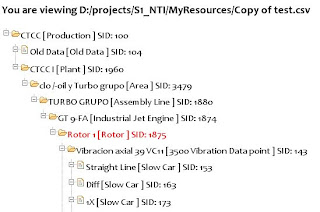- It ain't a workshop till you have slides :) Workshop Slide-set
- The source code is available for download at Google code as a project

Test driven development Workshop 2009 by Gishu Pillai is licensed under a Creative Commons Attribution-Noncommercial-Share Alike 3.0 United States License.
Based on a work at docs.google.com.
Permissions beyond the scope of this license may be available at
my-tdd-workshop.html
My guiding principles were
- to give the attendees a true taste of TDD (vs automated-tests after vs test-first programming)
- to set up beacons to avoid the usual pits, which sink time, effort, people, projects
- to condense what I felt were in the "must-know" category
- Test "driven" design - emergent design
- SOLID Principles
- Mocks and Dependency Injection
- Model View Presenter / Humble dialog way of building GUIs
- to learn myself from the interaction (I've learned from a lot of people online. It 's only fair that I give back)
"Score a complete bowling game as per the standard scoring rules."
I also needed an extension to the problem that involved a bit of Mocks and GUIs (for some real world flavor) - so I extended the problem (of course with my "customer hat" on)
"Create a View/Display for the Bowling Game that shows pins rolled and score updates in real time."
I then tried to solve the problem myself. The second problem turned out to be more time-consuming than I imagined. (A definite possibility is that I had lost my touch with TDD and was rusty due to lack of practice - a shoutout to Naresh Jain, for helping me realize that)
Finally I published the draft online to the testdrivendevelopment yahoo group for scrutiny ; As always I got a lot of help and nice suggestions. (A big thank you! to all of you) I incorporated most of them - including expanding my 1-day plan to a 2-day (and finally a 3-day plan - Charlie Poole can go 'told you so')
I then conducted the first instance of the workshop with 13 attendees.
The first day went as per plan. TDD Origins, SOLID Principles, Bowling Game Part I.
However the second day, the rails came off. They loved the Rhino Mocks jumpstart - however coding along ate up a lot of hours. I skimmed the Moq equivalent exercise and somehow rushed through to the end. The grand-finale of building a GUI (which was supposed to illustrate how you can design incrementally and it's okay if you dont have a 30 page design-document blessed by the powers that be, if you pay attention to design all the time) had to be left as an "exercise for the attendee". I'll need to extend the workshop to a full 3 days next time.
Had the opportunity to do a lot of little experiments - like using a Chess Timer to time how much time I spent writing tests to code. Good fun overall! It also showed me that I need to tune my content a bit more - the anonymous feedback was encouraging. Scored a 100% on "Would you recommend this (session) to someone else" ? Just the impetus I needed to sink another bunch of hours tinkering with the content.
![[Cukes_06.jpg]](https://blogger.googleusercontent.com/img/b/R29vZ2xl/AVvXsEh0QsEnL-YInSGDtAtQXKePn_9jgym5Az_0YADZsomtc8TKhKP5B6ysTJkA242zofDbmUPtyRImnSKnikf2j0ng9b2lxVVIR9PoJsu4j5Wdw4U3BqxaYe7RtTy-PiynpU94JV2q/s1600/Cukes_06.jpg)
![[cukes_05.jpg]](https://blogger.googleusercontent.com/img/b/R29vZ2xl/AVvXsEiZsr-0KqcPeI4cg9iivJMz6gnBfteelZGdNg4PfHWoDhZLEzR20DTeQeTX6s_Hpsyrg8_b3jCEYI_HulBz2hmdvownXQDfzx6SxKJ2Btk0maSaSU-OsUPWZ_jezT8NmojOXsTu/s1600/cukes_05.jpg)
![[cukes_01.jpg]](https://blogger.googleusercontent.com/img/b/R29vZ2xl/AVvXsEja4XieqThFN8Xk2FfFTNT_XCf_8EIx7mu98WWrP9mX5G5TQRIl7xSexEkVJvuVsfP2p9k3VIHxlAL1Cr-MNkuT6FQzVe4rhAF8RZlxsDnbQSCRgi7-LBSBTK0d8fLgQ3E0hRE6/s1600/cukes_01.jpg)
![[cukes_02.jpg]](https://blogger.googleusercontent.com/img/b/R29vZ2xl/AVvXsEjEeyrREkW9WWq8bwercReLdiAmN0pUZPWodG20EHS7sCU85lA_D1fgx7Trv7dg99f1F95vBtOqrIH1XDPpMXmytNwxQ2H6vCVORPMk1N2FaWGIQwoF5zKgWAIffWMq5DlWn2Dk/s1600/cukes_02.jpg)
![[cukes_03.jpg]](https://blogger.googleusercontent.com/img/b/R29vZ2xl/AVvXsEhaZ9o5UhEYx0UTohUNgLc8_tG5om7v1O6tOl04rwZP_sWHa2O87aBj7P_0IZr1xo9PIZ2ZDqljWCGpOILKR9MCvBPvX_3olFujVWFggB3ksWw8MPSCnEeZsWxnVGI2fiWw136R/s1600/cukes_03.jpg)
![[cukes_04.jpg]](https://blogger.googleusercontent.com/img/b/R29vZ2xl/AVvXsEiIMvyuTB1UcCHEWK4wkMgwnVP5FFnDGxvFIo7Eaf-NDEsEBU5g6Eqxq2WLmalU4RWMeMt1rRSqrfs5v-2ZrfGx9Cauj0M_3USuaYZn3WbKNI1U14rWpoc-ojVThabDKBvfNJoO/s1600/cukes_04.jpg)
![[folder_hier.jpg]](https://blogger.googleusercontent.com/img/b/R29vZ2xl/AVvXsEjDeOD0TOiTiZSW4Tk_iIAwArq5zXqhogtN_bGN6J2EoB3PZykbp5XWCM7VJOZyyW46CPM5ANopU5A01lZEHszjSCDhLASsyBrloroD9W0xGZ6zt6ONg5IQ7NS0SjfojbExl-EY/s1600/folder_hier.jpg)