- Configuring offline javadoc API help:
Then it was a matter of configuring the IDEs to bring them up at a keypress.
In Netbeans it was just a matter of unzipping them to a docs folder under your jdk directory. Press Alt + F1 and you're on your way.
In Eclipse it was a whole lot of work, you have to unzip the archive as above. Then open up project properties (Project Menu > Properties). Change the javadoc setting to use the offline doc folder path instead of the http:/// online help setting . See the attached image to see where it is hidden ... definitely not meant for idiots like me. Then press Shift+F2 to bring up in an external browser or F1 to bring it up in an IDE view.
+ 1 to Netbeans !!!!
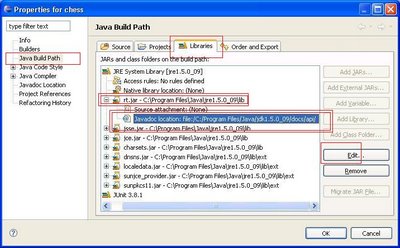
No comments:
Post a Comment